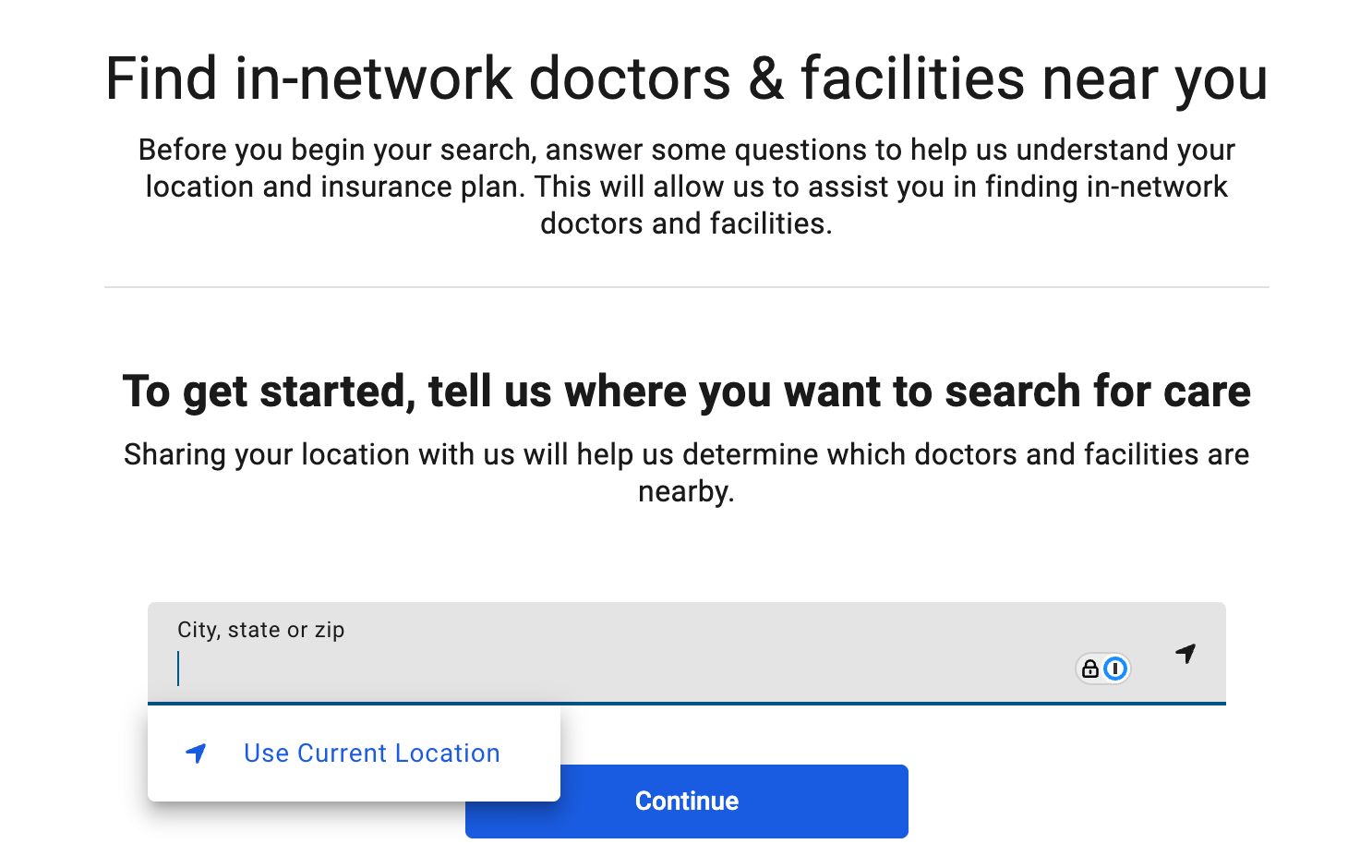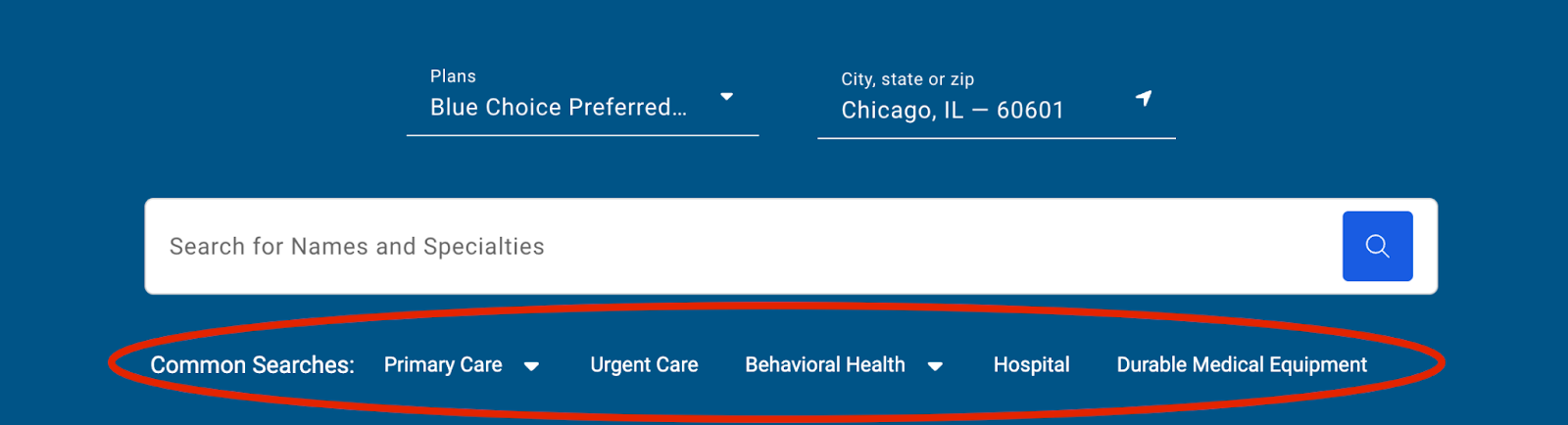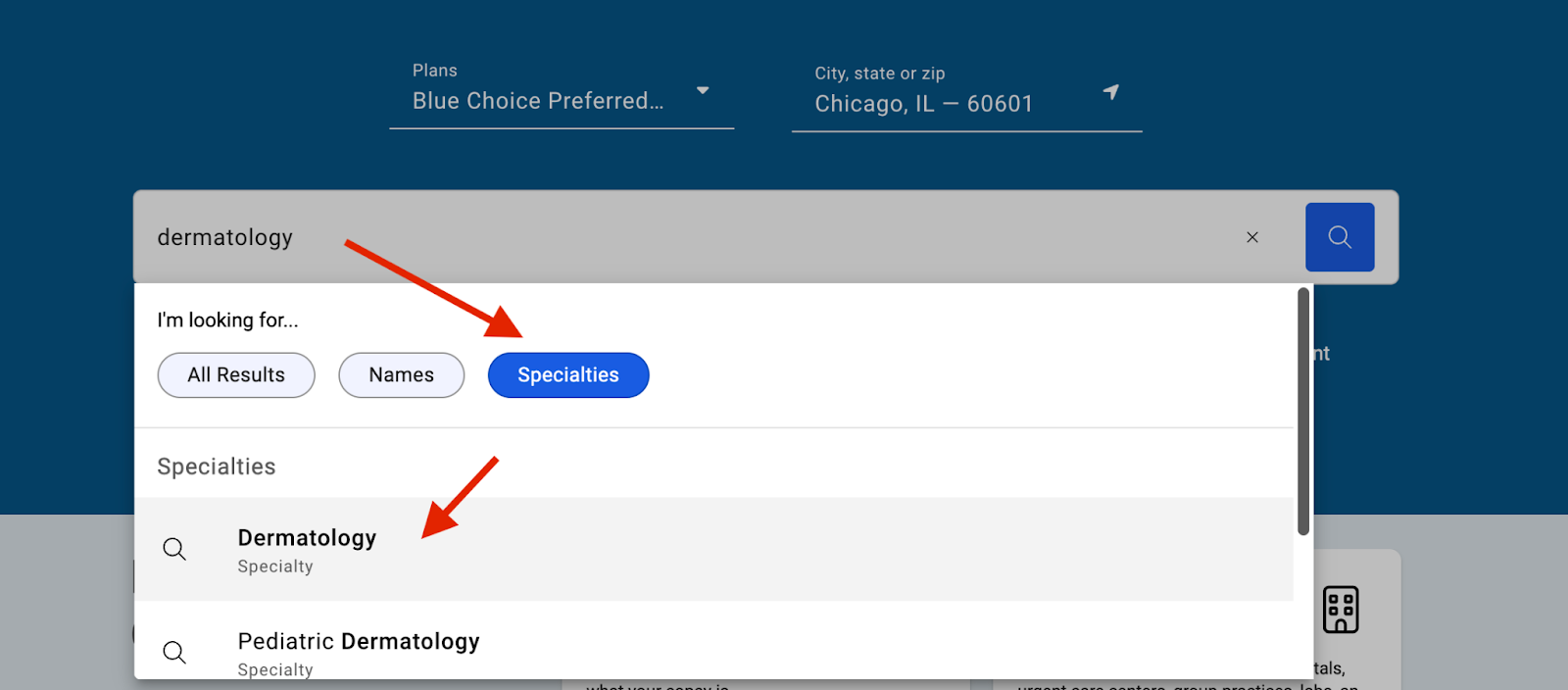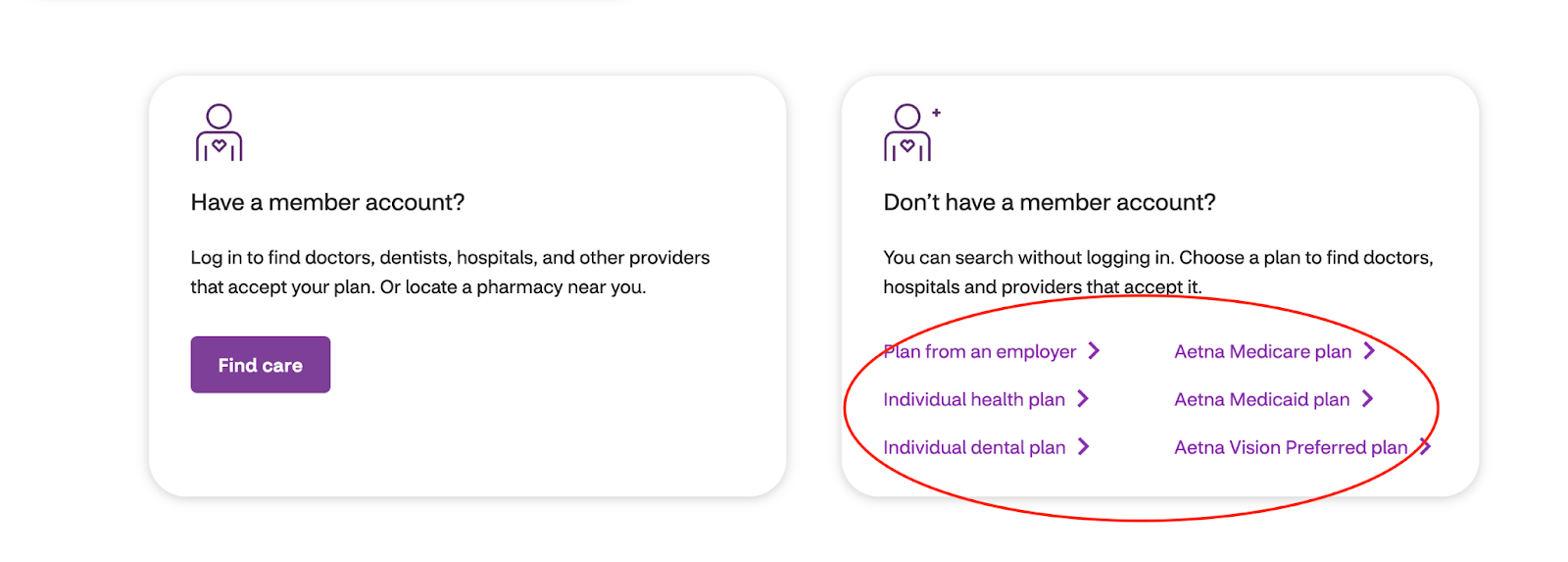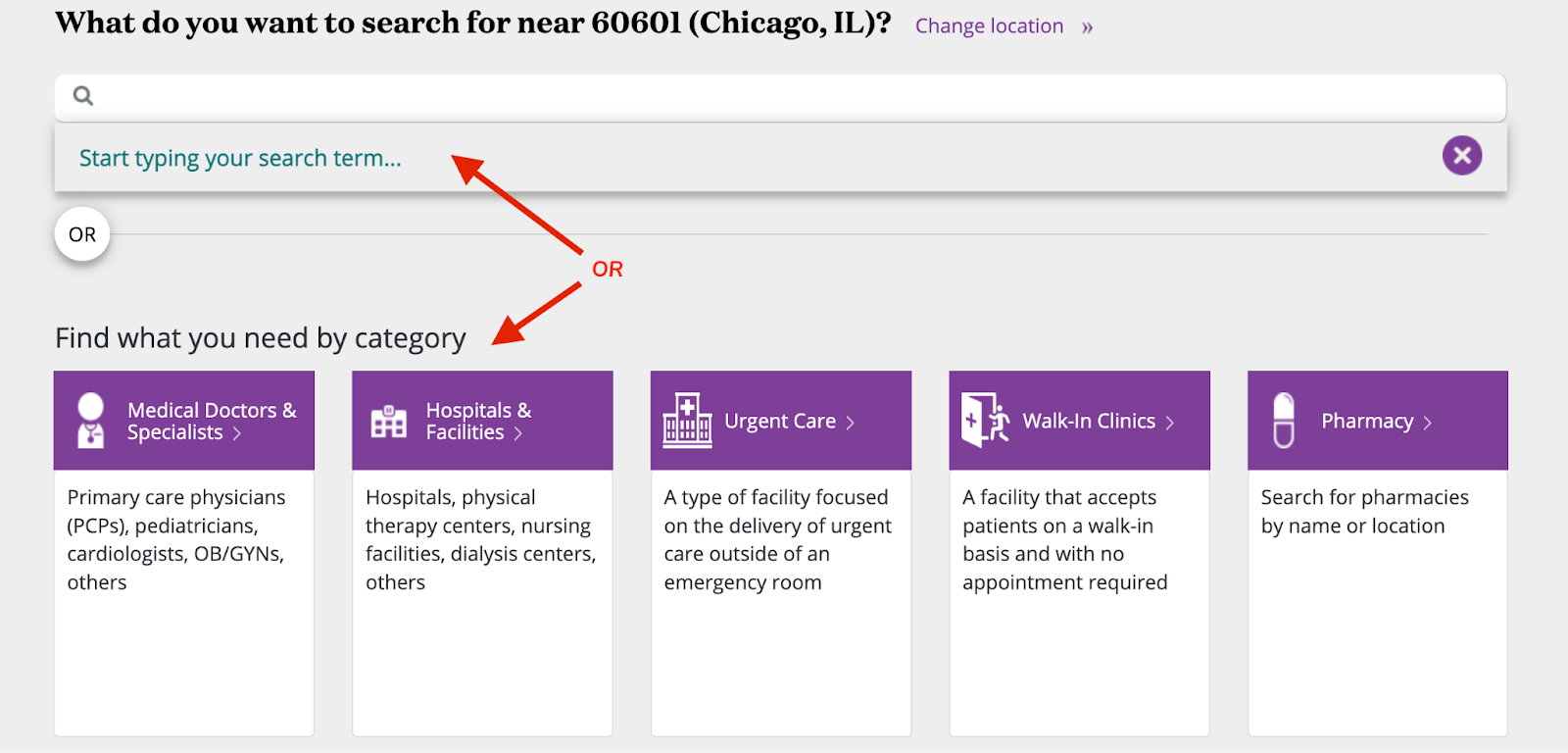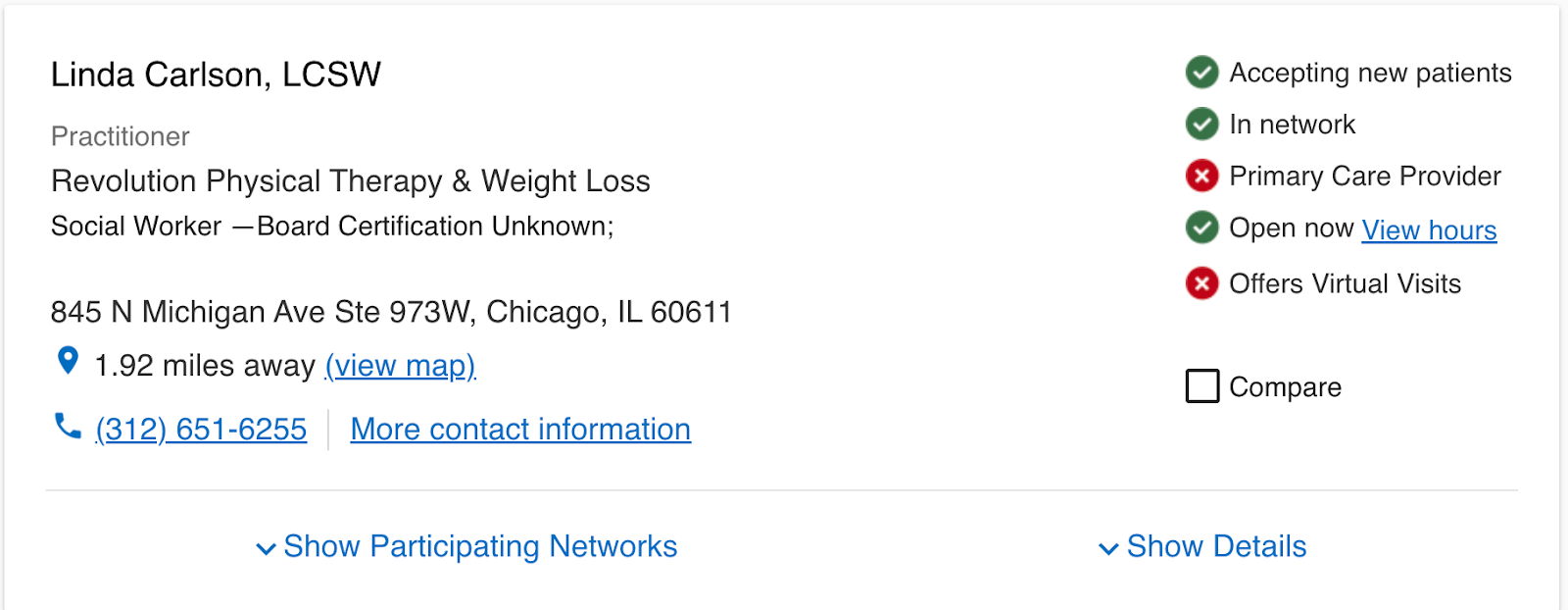How to Find an In-Network Doctor
One of the things we do for you as your Insurance Broker is complimentary provider lookups. Do you need to verify if your preferred physician is in-network? We'll gladly confirm their status for you. Or, are you searching for an in-network doctor or specialist close to home or work? We can do that for you, too!
However, if you're more of a do-it-yourselfer or prefer to conduct your own research, we've created this step-by-step guide to walk you through the process of searching for doctors with your carrier’s provider finder tools.
The first thing you’ll need to know, no matter who your carrier is, is whether you have an individual plan or an employer plan. If you get your insurance from your job, then that’s an employer plan! But if you purchased a plan on the marketplace or directly from a carrier, that is considered an individual plan (even if multiple individuals are on it).
Another important piece of information you’ll need before beginning your doctor search is whether you have a PPO plan or an HMO plan. If you have a PPO plan, you have a lot of options to choose from! However, if you have an HMO plan, you will have already selected or been assigned a primary care provider and corresponding medical group. That provider will refer you to specialists*.
One final note is that provider searches are generally updated every 90 days. If you cannot find a provider you are looking for, or they appear in the database at a different address, likely, their information has not been updated yet. In which case, your best bet is to call the office to confirm - or, have us call on your behalf! We are always happy to help.
That said, let’s dive in:
Blue Cross Blue Shield:
You can find the Blue Cross Blue Shield provider finder at the link HERE.
Start by entering your zip code.
2. Next, you’ll be asked if you are on an employer plan or an individual plan.
If you signed up for an individual PPO plan with us, then you will want to select “Blue Choice Preferred PPO”. If you are on an HMO plan, you will select either “Blue Precision HMO” or “BlueCare Direct,” depending on your plan. If you are unsure, the plan info is located on your member ID card and in your member portal.
If choosing an employer plan, you will first need to select your state and then choose HMO or PPO. Our clients are generally on either Blue Choice Options or Blue Choice Preferred. The most common HMO we offer is Blue Precision. If you are unsure, check your member portal or get in touch with us!
3. Once you’ve made your selections, you can either search by type or specialty, which you can find by searching the term and selecting the “specialties” option from the dropdown. You can also use one of the common search quick links. Hot tip: “family practice” or “general practice” is what you’ll want to select for your primary care search!
If you are looking for a specific doctor, just search by their name! Make sure to double-check the spelling using an official source, and you may need to add or remove any middle initials or hyphenated last names if they do not show up right away. If they show up, they are in-network! Make sure to check the location listed, as doctors may only be considered in-network when working from specific facilities. You can also check what tier they are on this page if you have an options plan.
Can’t find your provider? This could mean a couple of things. Either they are not in-network, or their information has not been updated in the portal yet. In case of the latter, your best option is to call the office where you are hoping to see them to confirm if they take your plan. Or, have The Insurance People call for you!
Aetna:
The Aetna Provider Finder tool can be found HERE.
1. You can find the guest search option on the right side of the page, where you can select employer plan or individual plan.
2. Next, you’ll need to enter your zip code and the distance you would like to search within. This will show you a list of plans to choose from. Check your member ID or reach out to us if you are unsure what plan you are on!
3. From here, you can either select one of the category links to find a list of specialties in your area, or use the search bar to search for areas of practice or specific doctors.
4. In-network providers will show up with a green check next to their name. If they don’t show up, they are either out-of-network or their information has not been added yet.
United Healthcare
The United Healthcare Provider Finder tool can be found HERE.
To search as a guest, you will first need to select what type of care you are looking for from the provided categories. Then, you will select either employee & individual plan, or state exchange plans if you specifically purchased your plan through the marketplace.
The next step is to select your correct plan; You will find your plan name on the front of your member ID card in the bottom-right corner.
From here, you will be able to select either care by category or use the search function to find specific doctors by name or specialty.
If a provider is in-network, a green checkmark will be displayed to the right of their provider page.
Can’t find your provider? This could mean a couple of things. Either they are not in-network, or their information has not been updated in the portal yet. In case of the latter, your best option is to call the office where you are hoping to see them to confirm if they take your plan. Or, have The Insurance People call for you!
Ambetter
The Ambetter Provider Finder tool can be found HERE.
Step 1 is to enter your zip code, which will allow you to select your plan from those offered in your area.
The search bar will allow you to search for specialties or specific providers by name. Search results will show in-network providers with a green check mark, along with info on whether they are accepting new patients or considered a primary care provider.
Can’t find your provider? This could mean a couple of things. Either they are not in-network, or their information has not been updated in the portal yet. In case of the latter, your best option is to call the office where you are hoping to see them to confirm if they take your plan. Or, have The Insurance People call for you!
In conclusion, finding the right doctor for your care can be difficult, and The Insurance People are here to help. Whether you choose to utilize our services to find a doctor or prefer following an independent guide, we are here to support you every step of the way in your healthcare journey. You can reach us at info@insuranceppl.com for help!
*You can switch providers and networks on an HMO plan, you will just need to wait until the 1st of the next month before the change is official. If you are looking to make a primary care provider change on your HMO plan, then the provider lookup can be used to find in-network options. Once you’re ready to switch networks, either let The Insurance People or your insurance carrier know so your selection can be updated.